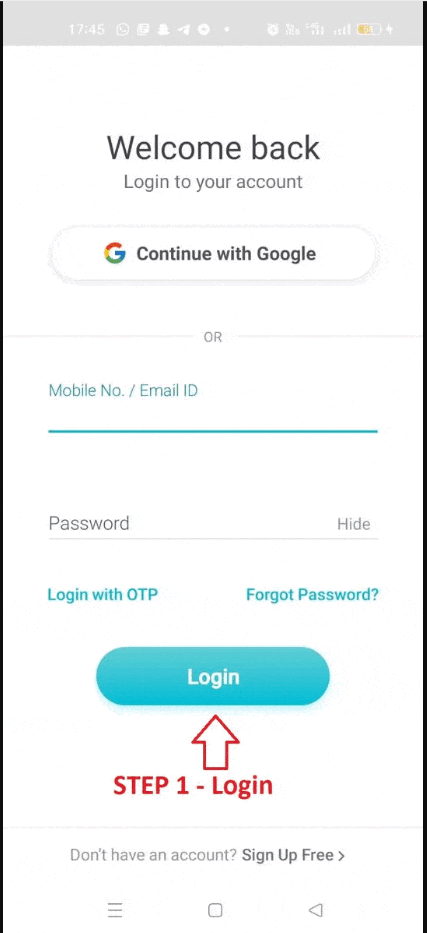-
I want to hide or delete my profile
Hiding your profile:
When you choose to hide your profile, it will not be visible to other members on Shaadi.com. Your activities like sending interest, responding to interest, chats, etc are restricted untill you unhide your profile.
We suggest you to use this feature if you wish to put your partner search on hold temporarily or you found someone but yet to finalize. You can hide your profile for up to 30 days.
Deleting your profile:
Congratulations, if you have found a match!
However, if you are leaving due to any unpleasant experience, we will be happy to address that. Please note that once you delete your profile, all the details on the profile are deleted including photos & active membership.
If you are using Shaadi App/Mobile browser follow the steps below to Hide/Delete the profile:
1. Go to "Home" Page.
2. Click on Hamburger menu (☰) next to My Shaadi
3.Scroll to the bottom of the screen and click Account Setting.
4. Click "Hide/Delete Profile" to proceed.Note: All mailers will stop within 48 hours of deleting your profile.
If you are using Website to access Shaadi.com, click the below button: